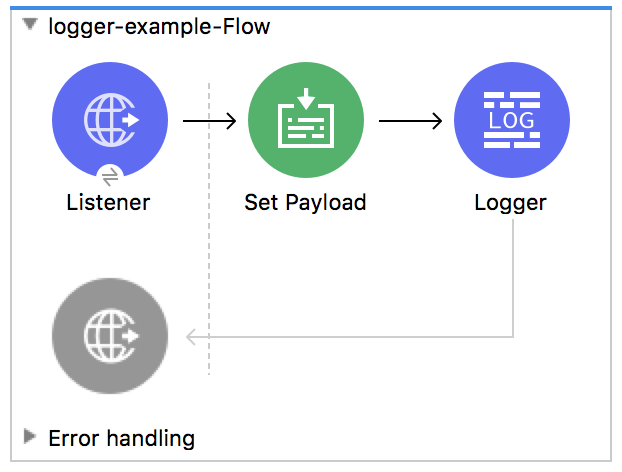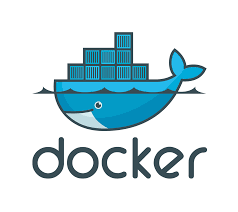Martin Larizzate – Mulesoft Dataweave Remove Objects from Array based on Remove Array
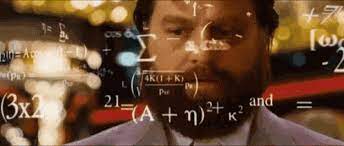
One way to do that is by using a filter combined with a contain function!
Let’s imagine we have a Persons Array with the fields Name, date-time, and Address. All of these Persons live in Argentina but we want to remove the people who lives in Cordoba Province
Example:
[
{
"Name": "Carlos Garcia",
"date-time": "2024-01-10T20:29:04",
"address": "False Street 123, Cordoba, Argentina"
},
{
"NAme": "Ernesto Argento",
"date-time": "2024-01-10T20:31:44",
"address": "Real Street 123, Buenos Aires"
}
]First we need to create a filtered list with all Cordoba’s People
var toRemove = payload filter( $.address contains 'Cordoba')Our First Result:
[
{
"Name": "Carlos Garcia",
"date-time": "2024-01-10T20:29:04",
"address": "False Street 123, Cordoba, Argentina"
}
]Now that we have filtered the ones we want to delete, the next step is remove them from Payload. so Our code will be:
%dw 2.0
output application/json
var toRemove = payload filter( $.address contains 'Cordoba')
---
payload
filter ((item, index) -> not (toRemove.*address contains ( item.address)))And the Final Result of how to Remove Objects from Array based on Remove Array using Mulesoft and Dataweave:
[
{
"NAme": "Ernesto Argento",
"date-time": "2024-01-10T20:31:44",
"address": "Real Street 123, Buenos Aires"
}
]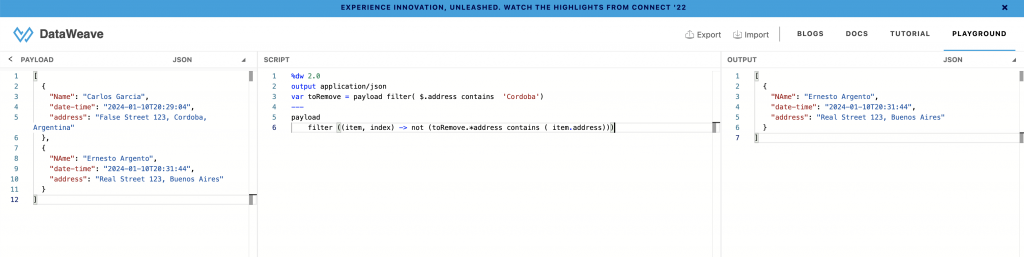
Wrote By:
_- Martin Larizzate -_ Mulesoft Certified Developer, Salesforce Ranger and Salesforce Solution Architect